


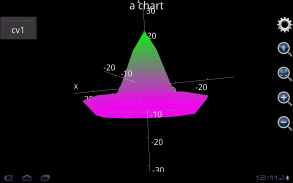
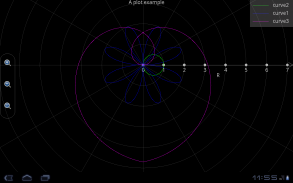

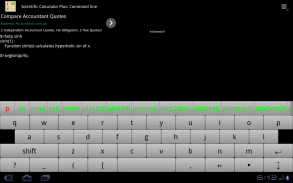
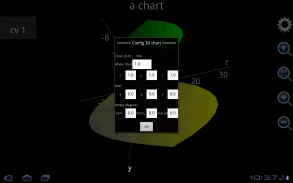
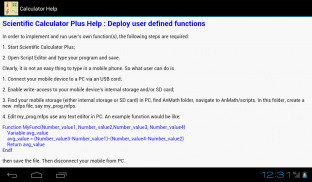
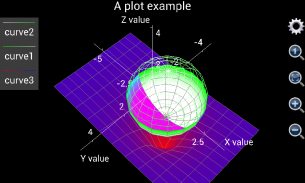
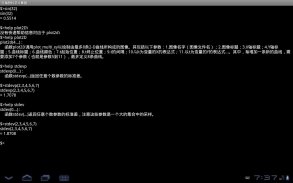
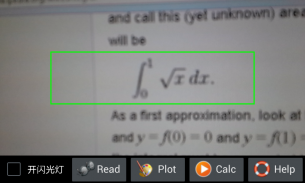



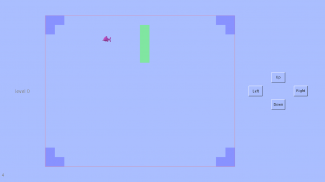





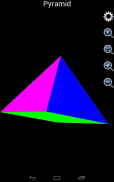
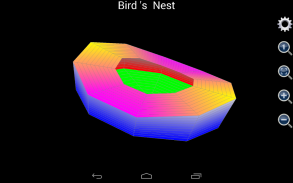


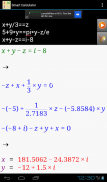

Scientific Calculator Plus

Description of Scientific Calculator Plus
Scientific Calculator Plus is a versatile application available for the Android platform that combines the functionality of a scientific calculator with programming and game development features. This app, often referred to simply as Scientific Calculator, allows users to perform complex calculations, create applications, and develop games using its built-in scripting language, MFP.
The application supports an impressive range of mathematical operations, including complex numbers and matrix calculations. It can solve multi-variable linear equations and polynomials of up to six orders, making it suitable for both academic and professional use. With its robust calculation capabilities, users can efficiently tackle sophisticated mathematical problems.
In addition to standard calculations, Scientific Calculator Plus excels in graphing and plotting. Users can input mathematical expressions, and the app automatically determines the appropriate graph to display. For instance, entering an expression like x² + y² + z² = 1 results in a visual representation of a 3D sphere. This feature simplifies the process of visualizing mathematical concepts, which can be particularly beneficial for students and educators.
The app also includes tools for plotting 2D and polar charts, providing users with the ability to create detailed representations of mathematical functions. This functionality is complemented by command line capabilities that allow for advanced graphing and charting. By offering a variety of graphing options, the app aids in understanding complex mathematical relationships.
A significant aspect of Scientific Calculator Plus is its programming capabilities. The application serves as a shell for the MFP scripting language, which is designed to be user-friendly and cross-platform. Users can develop MFP scripts on their PCs and run them seamlessly on any device that supports Java, including Android devices. This flexibility makes it an excellent choice for developers who wish to create custom applications or games.
The MFP programming language supports object-oriented programming and includes a comprehensive set of built-in functions. Users can leverage these functions to create independent applications from selected features within the app. The ability to build and publish custom applications enhances the utility of Scientific Calculator Plus, as developers can distribute their creations widely.
For game development enthusiasts, Scientific Calculator Plus provides access to a range of 2D game APIs. This feature allows developers to create engaging games with minimal time and resources. The integration of game development tools within a scientific calculator app presents a unique opportunity for users to explore both mathematics and programming creatively.
The application also supports parallel computing through TCP and WebRTC protocols. This capability enables users to perform computations across multiple devices, thereby improving efficiency and processing power. Such features make Scientific Calculator Plus a valuable tool for collaborative projects and educational settings where multiple users may engage with the app simultaneously.
Moreover, Scientific Calculator Plus includes functionalities for file operations, making it easier for users to manage their data and scripts. Users can store their scripts in designated folders on their devices, allowing for easy access and organization. This capability is particularly useful for those who frequently develop and run multiple scripts.
In terms of accessibility, the app is designed to be user-friendly, catering to individuals with varying levels of expertise in mathematics and programming. The detailed HTML-based manual included within the app serves as a comprehensive resource for users seeking to maximize their experience. Additionally, an online manual is available for those who prefer digital references.
With a focus on community development, MFP for Android has been open-sourced under the Apache 2.0 license. This allows individuals and companies alike to utilize the library within their own Android projects, promoting collaborative innovation and development within the programming community. The open-source nature of the project encourages contributions and enhancements from developers around the world.
Scientific Calculator Plus stands out as an all-in-one tool that combines scientific calculation, programming, and game development. Its unique integration of these features provides users with a robust platform for tackling mathematical challenges, developing applications, and exploring creative programming ventures. The app is not only a calculator but also a gateway for learning and innovation in the realms of mathematics and computer science.
For those interested in harnessing the power of this application, downloading Scientific Calculator Plus offers a pathway to engage with mathematics in a dynamic and interactive manner. The app’s diverse features and capabilities make it a valuable resource for students, educators, and developers alike.
For additional information regarding the MFP programming language and its functionalities, users can visit the official documentation at https://woshiwpa.github.io/MFPLang/en/MFPIndex.html and explore the relevant GitHub projects at https://github.com/woshiwpa/MFPAndroLib and https://github.com/woshiwpa/MFPLang4JVM.
























